Did you know gaming keypads serve more than just gamers? In this article, we’ll explore how content creators can use them for editing in programs like Photoshop, Premiere, or Audition.
Toggle Photoshop Commands and More with a Gaming Keypad’s Dedicated Software Profiles
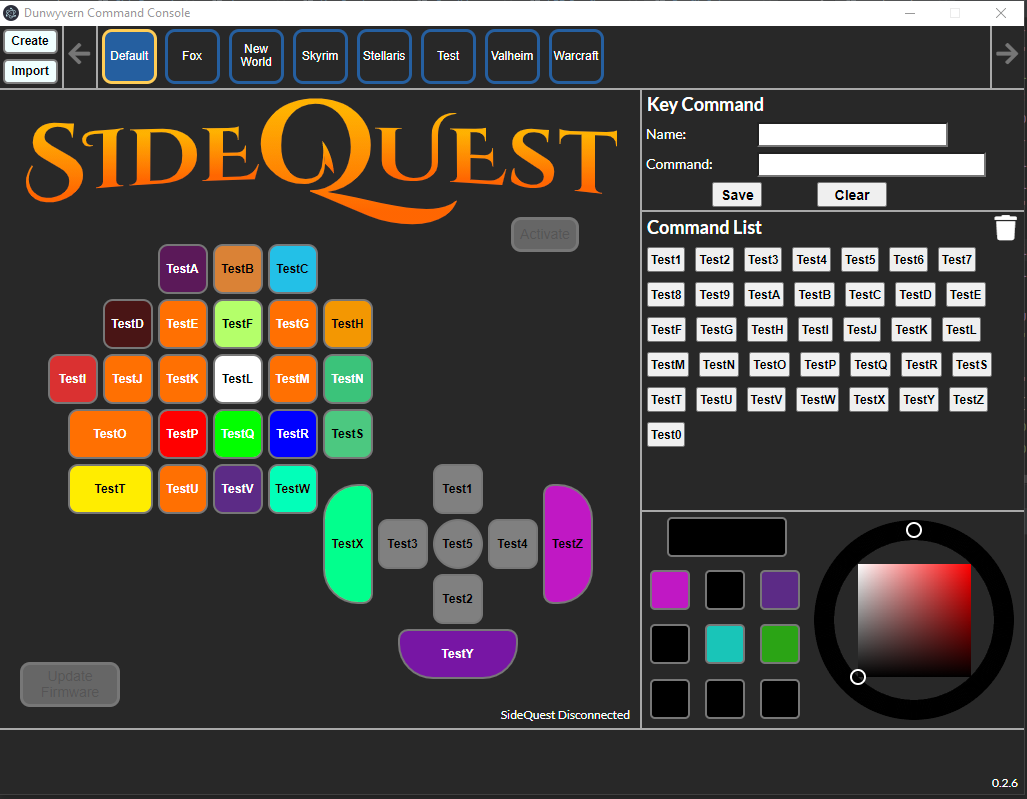
This image shows the setup of a software profile from SideQuest, a gaming keypad created by Dunwyvern Gaming. Software profiles can be used to toggle through game commands. They can also be used to cycle through creative software programs.
First and foremost, let’s break down the definition of software profiles. Dedicated software profiles are customized settings users can create and save for specific games or applications. Dedicated software profiles allow users to assign specific commands, macros, or actions to individual keys on their keypads.
For example, in a first-person shooter game, a player could assign different weapons to specific keys for quick access during gameplay. In a strategy game, players could assign shortcuts for complex actions.
The purpose of dedicated software profiles is having the convenience of switching between them without manually performing a function. This eliminates the hassle of memorizing keyboard shortcuts for each game. It’s like having a folder of shortcuts at your fingertips. Software profiles can offer a great advantage for creatives who use apps like Photoshop, Audition, or Premiere.
Creatives could set up profiles for each program, customizing their keypad’s buttons and functions specifically for their needs in that software. When they switch between applications, their keypad instantly adapts to the corresponding profile. For example, someone constantly using the lasso tool in Photoshop could program the function into a dedicated software profile. Doing so would allow them to easily select the lasso tool on their keypad.
Edit Comfortably
The long-term comfort of a keypad is a competitive advantage for creators looking to upgrade their workflow. Keypads often have a relaxed, molded shape, allowing users to rest their hands comfortably while editing for long periods.
Traditional keyboards are often flatter in shape, which can lead to cramping and delayed keystrokes. With all the same functions but fewer keys to work with, keypads are like arched insoles for hard-working hands. The contoured design is crucial for creators who need to spend long hours grinding through Photoshop or other creative programs.
Increase Precision
Content creation demands accuracy, whether you’re selecting pixels in Photoshop or editing audio waveforms in Audition. Keypads often feature high-quality mechanical or membrane keys that provide a tactile and responsive feel.
This can enhance your accuracy and reduce the chances of making errors during your work. Additionally, many gaming keypads offer adjustable key actuation, allowing you to fine-tune the sensitivity of the keys to suit your preferences.
Unique Aesthetics
The aesthetic appeal of a gaming keypad might not be the primary reason for content creators to use one, but it can be a bonus. Many gaming keypads feature customizable RGB lighting, which can add a touch of style to your workspace.
You can also match the lighting to your overall setup or use it to color-code specific functions or profiles. The visually appealing nature of gaming keypads can create an inspiring and fun environment.
Grab-and-Go Portability
Gaming keypads are often compact and lightweight, making them easy to grab and go. Content creators who work on the road can benefit from this aspect, allowing them to carry their keypads to different locations and maintain a consistent and efficient workflow, whether they’re at home, in a coffee shop, or at a client’s office.
In Summary: Gaming Keypads Answer Content Creator Needs
No matter what brand you consider, gaming keypads have a home in your work setup. They offer content creators a powerful combination of customization, comfort, and portability, making them indispensable tools for creative programs like Photoshop, Premiere, or Audition.
Follow Us






Recent Comments